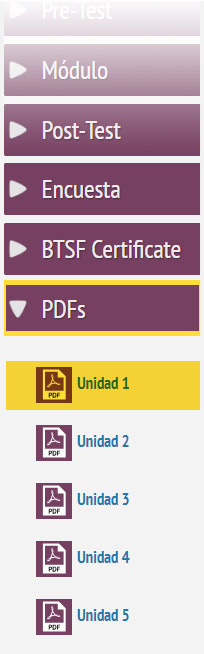FAQ e-Learning
Frequently Asked Questions - FAQ
I have never received my credentials
Please notice that after the submission of Pre-enrolment forms, the correspondent National Contact Point will review the applications and validate those which match the selection criteria for each e-Learning Course.
Applicants for whom the Pre-enrolment form/s have been validated for one or more e-Learning Courses will receive an automated email at the time of the validation with the subject: "BTSF ACADEMY - Pre-enrolmet Validation". The BTSF Team collects all validated applications received from the previous Friday (or the last working day of the week according to the Belgian calendar) from 00:00 AM until 11:59 PM (both CET) of the following Thursday. Therefore validations processed on Fridays are included in the next enrolment date.
If you still have not received your credentials once this process has been resumed, it is possible that the automated message sent by the system at the time of you registration might have been filtered. Please be so kind to check you spam folder before requesting access support. For validated participants it is also possible to retrieve a new password automatically by clicking on the link "Forgotten your username or password?" in the Log in screen. Please use the official email address used to submit a Pre-enrolment Online form in your application.
I forgot my username and/or password
In order to reset your password, please submit your username or your email address (the one provided in the enrollment form) on the following link: https://better-training-for-safer-food.ec.europa.eu/training/login/forgot_password.php.
You will receive an email describing instructions on how to get access again.
My username and/or password doesn’t/don’t work
Are you trying to access through the button "Login" placed at the top right corner of the home page?
Please, write your username and your password paying attention to the characters (without spaces), the digit(s), the lower case letter(s), the upper case letter(s), the punctuation marks.
Locked - I cannot proceed with the next screen/unit.
Please note that the Section/Unit could be subject to specific completion rules. For more information, refer to the Student Guide.
In each e-Learning Course, the submission of the Pre-Test is required to access the Module, which needs to be reviewed fully to access the Post-Test. If the Post-Test is submitted with 75% of correct answers the Survey (Satisfaction Questionnaire) becomes available. Once it is filled in and submitted, the Diploma (completion Certificate) will be accessible for download.
Within the Modules, In general terms, the screens in the e-Learning Modules are composed by several resources (i.e. tabs, boxes, quizzes, etc). Please open and complete all the available resources shown on each screen to proceed.
IMPORTANT! Remember that to navigate to the next Unit you have to use the TOC menu. Note that once the last screen of a Unit has been reached, the "Next" arrow in the Playback Controls will not open the following Unit. Please refer to the image below for reference.
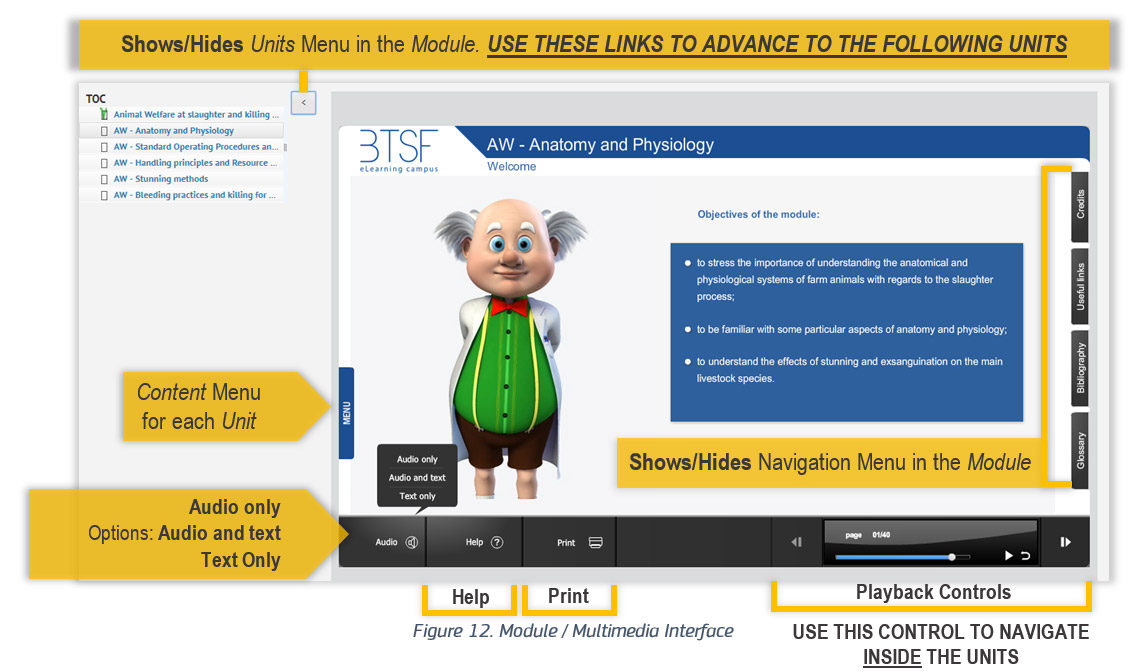
I failed the Post-Test: could I have another chance to re-take the Post-Test?
Under the conditions for the Post-Test completion in the BTSF ACADEMY, three attempts are allowed. If you find it hard to obtain the passing grade required for the questionnaire, please review the contents of the Module before trying to submit the Post-Test again.
Deadline / I cannot finish the course by the deadline. Could I have some extra days?
The BTSF ACADEMY has updated the attendance conditions in 2018: access to the e-Learning Courses can be extended on request, by informing HaDEA-BTSF-ACADEMY-SUPPORT@ec.europa.eu or enrolment@btsfacademy.eu.
The correspondent National Contact Points will be informed of extensions.
Please notice that the average required time for completion ranges from 6 to 9 hours. Keep this in mind when submitting your applications, in order to organise your schedule accordingly.
Is it possible to print the content of the course?
It’s possible to print the content of the course. You can download the printable version of each unit and save it (as file .pdf) on your computer, clicking on the button "Print".
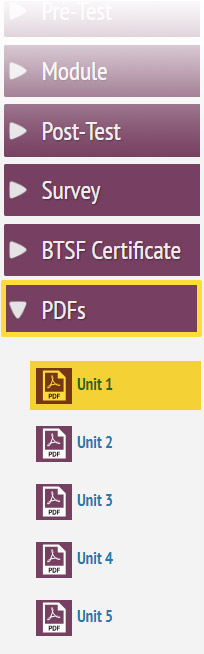
Häufig Gestellte Fragen - FAQ
Ich habe keine Anmeldedaten erhalten.
Bitte beachten Sie, dass die zuständige nationale Kontaktstelle die übermittelten Vorabanmeldeformulare für jeden E-Learning-Kurs zunächst dahingehend prüft, ob die erforderlichen Auswahlkriterien erfüllt sind. Anschließend werden die zulässigen Anmeldungen bestätigt..
Die Interessenten, deren Vorabanmeldeformular(e) für einen oder mehrere E-Learning-Kurse bestätigt wurde(n), erhalten anschließend eine automatisierte E-Mail-Benachrichtigung mit folgendem Betreff: „BTSF ACADEMY – Pre-enrolment Validation“ (BTSF ACADEMY – Bestätigung der Vorabanmeldung) Das BTSF-Team sammelt alle seit dem jeweils vorhergehenden Freitag (oder dem letzten Arbeitstag der Woche nach belgischem Kalender), 00.00 Uhr MEZ, bis 23.59 Uhr MEZ des darauf folgenden Donnerstags bestätigten Anmeldungen. Anmeldungen, die freitags bestätigt werden, fallen daher unter das nächste Registrierungsdatum in der folgenden Woche.
Sollten Sie Ihre Anmeldedaten nach Abschluss dieses Verfahrens noch immer nicht erhalten haben, ist die vom System zum Zeitpunkt Ihrer Registrierung versendete E-Mail möglicherweise in Ihrem Spam-Ordner gelandet. Sehen Sie daher bitte zunächst immer in Ihrem Spam-Ordner nach, bevor Sie sich an den Support wenden. Bereits bestätigte Teilnehmer können über den Link „Forgotten your username or password?“ auf der Anmeldeseite auch ein neues Passwort anfordern. Bitte verwenden Sie hierbei die E-Mail-Adresse, die Sie im Vorabanmeldeformular angegeben haben.
Ich habe meinen Benutzernamen und/oder mein Passwort vergessen.
Um Ihr Passwort zurückzusetzen, geben Sie bitte Ihren Benutzernamen oder Ihre E-Mail-Adresse (die Sie im Anmeldeformular angegeben haben) unter dem folgenden Link ein: https://better-training-for-safer-food.ec.europa.eu/training/login/forgot_password.php.
Sie erhalten daraufhin eine E-Mail mit Informationen, wie Sie den Zugang wiederherstellen können.
Mein Benutzername und/oder Passwort funktioniert nicht.
Versuchen Sie, sich über die Schaltfläche „Log In“ in der oberen rechten Ecke der Startseite anzumelden?
Geben Sie Ihren Benutzernamen und Ihr Passwort unter Beachtung aller enthaltenen Zeichen (keine Leerzeichen), Ziffern, Groß- und Kleinbuchstaben sowie Satzzeichen ein.
Ich kann in meinem E-Learning-Kurs nicht zum nächsten Abschnitt/zur nächsten Unit/zum nächsten Bild wechseln. Die angeforderte Ressource ist gesperrt.
Bitte beachten Sie, dass Sie möglicherweise zunächst den betreffenden Abschnitt oder die betreffende Unit abschließen müssen, bevor Sie mit dem Kurs fortfahren können. Weitere Informationen können Sie dem Teilnehmerleitfaden entnehmen.
In jedem E-Learning-Kurs müssen Sie zunächst den Einstiegstest absolvieren, um auf das Modul zugreifen zu können. Dieser wiederum muss erst vollständig geprüft werden, bevor Sie den Abschlusstest ablegen können. Wenn Sie beim Abschlusstest 75 % der Fragen korrekt beantwortet haben, wird die Umfrage (Fragebogen zur Zufriedenheit) freigeschaltet. Sobald Sie diese ausgefüllt und übermittelt haben, steht die Abschlussbescheinigung (Diploma) zum Herunterladen bereit.
Innerhalb der Module setzen sich die Bildschirme der einzelnen E-Learning-Module aus verschiedenen Ressourcen zusammen (z. B. Registerkarten, Textkästen, Quizze). Zum Fortfahren müssen Sie alle verfügbaren Ressourcen aufrufen und abarbeiten. WICHTIG: Die Navigation zur nächsten Unit erfolgt über das TOC-Menü. Auf dem letzten Bild einer Unit führt der „Weiter“-Pfeil in der Wiedergabesteuerung Sie nicht automatisch zur nächsten Unit. Weitere Informationen entnehmen Sie bitte der nachstehenden Abbildung.
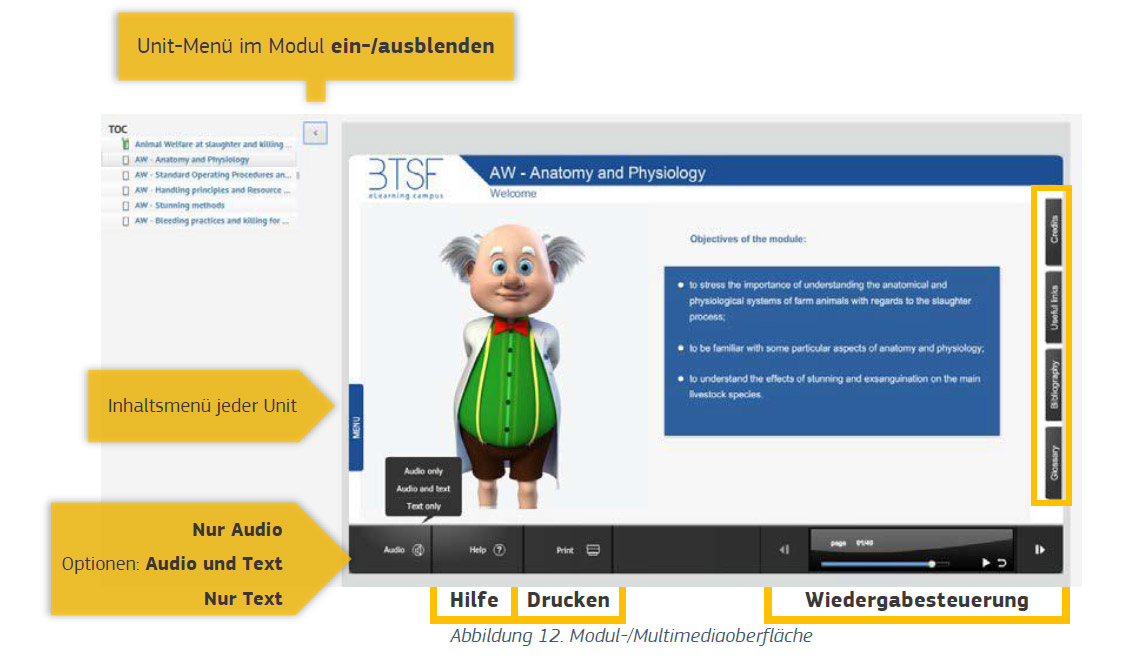
Ich habe den Abschlusstest nicht bestanden. Kann ich den Test wiederholen?
Für den Abschlusstest der BTSF ACADEMY gelten die folgenden Bedingungen: Sie haben 3 Versuche. Sofern sie sich schwer damit tun, bei den Fragen die erforderliche Punktzahl zu erreichen, empfiehlt es sich, den Modulinhalt vor dem nächsten Abschlusstest noch einmal zu studieren.
Ich kann den Kurs nicht bis zum Ablauf der Frist abschließen. Kann ich meinen Zugang verlängern?
Die BTSF ACADEMY hat die Zugangsbedingungen im Jahr 2018 geändert. Der Zugang zu den E-Learning-Kursen kann auf Antrag durch eine Mitteilung an HaDEA-BTSF-ACADEMY-SUPPORT@ec.europa.eu oder enrolment@btsfacademy.eu verlängert werden.
The correspondent National Contact Points will be informed of extensions.
Die zuständigen nationalen Kontaktstellen werden über die Verlängerung des Zugangs in Kenntnis gesetzt. Bitte beachten Sie: Durchschnittlich nimmt jeder E-Learning-Kurs etwa 6 bis 9 Stunden in Anspruch. Berücksichtigen Sie dies bitte bei der Anmeldung, damit Sie die Zeit für die Kurse entsprechend einplanen können.
Kann ich die Kursinhalte ausdrucken? Wie drucke ich das E-Learning-Modul aus?
Es besteht die Möglichkeit, die Kursinhalte auszudrucken. Sie können jede Unit als Druckversion herunterladen und als PDF-Datei auf Ihrem Computer speichern. Klicken Sie hierzu einfach auf die Schaltfläche „Print“ (in der Abbildung rot umrandet).
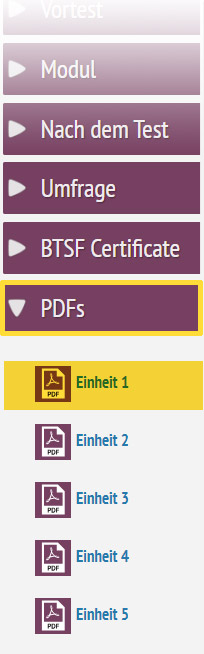
Foire Aux Questions - FAQ
Je n’ai jamais reçu mes identifiants de connexion
Veuillez noter qu’après avoir soumis les formulaires de préinscription, le point de contact national correspondant passera en revue les demandes et validera celles qui répondent aux critères de sélection de chaque cours d’apprentissage en ligne..
Les candidats dont le(s) formulaire(s) de préinscription a/ont été validé(s) pour un ou plusieurs cours d’apprentissage en ligne recevront un courrier électronique automatisé au moment de la validation. Ce message aura pour objet: «BTSF ACADEMY - Validation de la préinscription». L’équipe BTSF collecte toutes les demandes validées qui ont été reçues entre le vendredi qui précède (ou le dernier jour ouvrable de la semaine en fonction du calendrier belge) à 00 h 00 et le jeudi suivant à 23 h 59 (HEC dans les deux cas).Les validations traitées le vendredi sont donc incluses pour la date d’inscription suivante.
Si vous n’avez toujours pas reçu vos identifiants de connexion alors que la procédure a recommencé, il est possible que le message automatisé envoyé par le système au moment de votre inscription ait été filtré. Veuillez vérifier votre dossier spams avant de solliciter de l’aide pour accéder à la plateforme. Si votre participation a été validée, il est également possible de récupérer un nouveau mot de passe automatiquement en cliquant sur le lien «Forgotten your username or password?» (Vous avez oublié votre nom d’utilisateur ou votre mot de passe?) dans l’écran de connexion. Veuillez utiliser l’adresse de courrier électronique officielle pour soumettre un formulaire de préinscription en ligne dans votre application.
J’ai oublié mon nom d’utilisateur et/ou mon mot de passe.
Pour réinitialiser votre mot de passe, veuillez saisir votre nom d’utilisateur ou votre adresse de courrier électronique (celle fournie dans le formulaire d’inscription) après avoir cliqué sur le lien suivant: https://better-training-for-safer-food.ec.europa.eu/training/login/forgot_password.php.
Vous recevrez un courrier électronique comportant des instructions pour pouvoir accéder de nouveau à la plateforme.
Mot de passe/Mon nom d’utilisateur et/ou mon mot de passe ne fonctionne(nt) pas
Est-ce que vous essayez d’accéder à la plateforme en utilisant le bouton «Login» (Connexion) situé en haut à droit de la page d’accueil?
Veuillez saisir votre nom d’utilisateur et votre mot de passe en faisant particulièrement attention aux caractères (sans espace), aux chiffres, aux minuscules, aux majuscules et aux signes de ponctuation.
Je ne peux pas accéder à la section/l’unité/l’écran suivant(e) de mon cours d’apprentissage en ligne. La ressource demandée est bloquée
Veuillez noter que la section/l’unité peut faire l’objet de règles spécifiques concernant sa finalisation. Pour de plus amples informations, reportez-vous au Guide à l’attention des étudiants.
IPour chaque cours d’apprentissage en ligne, il est nécessaire de soumettre le test préalable au cours pour pouvoir accéder au Module, lequel doit être révisé intégralement pour pouvoir accéder au test d’achèvement du cours. Si le test d’achèvement du cours est soumis avec 75 % de bonnes réponses, le participant peut accéder à la Survey (Enquête, questionnaire de satisfaction). Une fois l’enquête renseignée et transmise, le Diploma (Diplôme, attestation d’achèvement) est à son tour disponible au téléchargement.
De manière générale, les écrans des modules d’apprentissage en ligne comportent plusieurs ressources (c.-à-d., onglets, encadrés, questionnaires, etc.). Veuillez ouvrir et compléter toutes les ressources disponibles dans chaque écran avant de poursuivre. IMPORTANT: Rappelez-vous que pour pouvoir passer à l’Unité suivante, vous devez utiliser le menu de la table des matières. Veuillez noter que lorsque vous avez atteint le dernier écran d’une Unité, la flèche «Suivant» présente dans les commandes de lecture ne pourra pas ouvrir d’unité ultérieure. Reportez-vous à l’image ci-dessous pour une illustration.
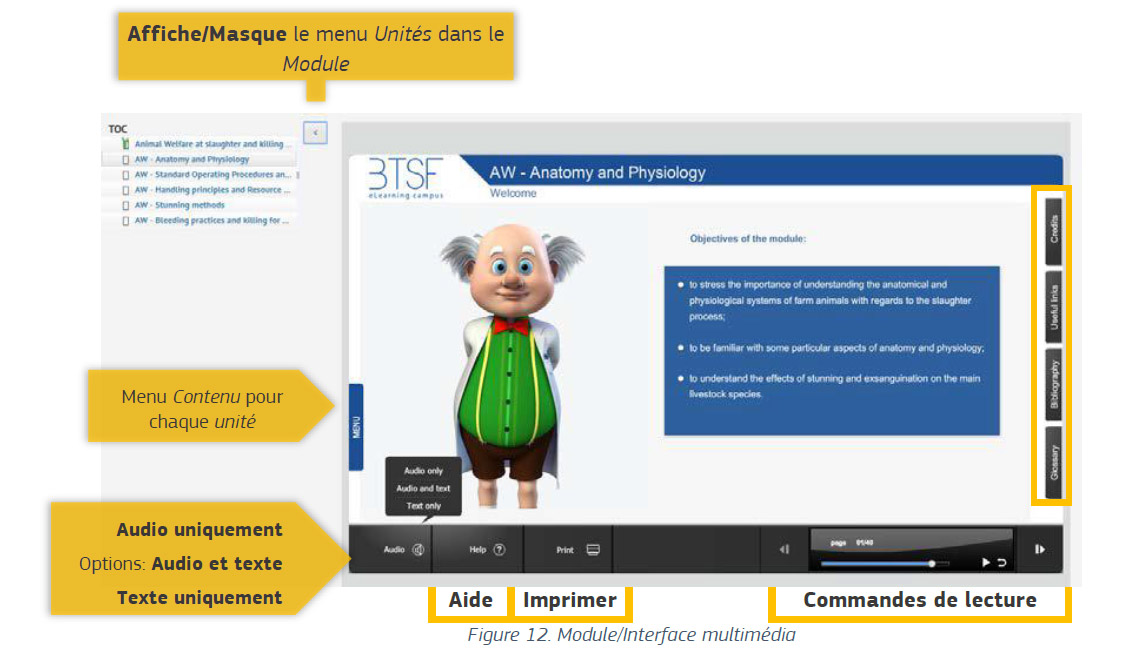
J’ai échoué au test d’achèvement du cours: est-ce que je peux retenter ma chance?
Dans la BTSF ACADEMY, les conditions relatives à la validation du test d’achèvement du cours sont les suivantes: 3 essais sont autorisés. Si vous rencontrez des difficultés pour obtenir la note requise pour valider le questionnaire, veuillez réviser le contenu du module avant de retenter le test d’achèvement du cours.
Je ne pourrai pas terminer le cours d’ici la date limite. Pourrais-je bénéficier de quelques jours supplémentaires?
En 2018, la BTSF ACADEMY a actualisé les conditions de participation: l’accès aux cours d’apprentissage en ligne peut être prolongé sur demande, en écrivant à l’adresse HaDEA-BTSF-ACADEMY-SUPPORT@ec.europa.eu ou enrolment@btsfacademy.eu.
Les points de contact nationaux correspondants seront tenus informés des éventuelles prolongations accordées.
Il y a lieu de noter que la durée moyenne nécessaire au suivi d’un cours complet varie entre 6 et 9 heures. Veuillez garder cette information à l’esprit lorsque vous soumettez vos demandes de participation, de façon à organiser votre calendrier en conséquence.
Peut-on imprimer le contenu du cours? Comment imprimer un module d’apprentissage en ligne?
Oui, il est possible d’imprimer le contenu du cours. Vous pouvez télécharger la version imprimable de chaque unité et l’enregistrer (au format PDF) sur votre ordinateur, en cliquant sur le bouton «Print» (Imprimer, entouré en rouge sur l’illustration).

Preguntas Frecuentes - FAQ
No he recibido mis credenciales
Tenga en cuenta que, tras la presentación de los formularios de preinscripción, el correspondiente punto de contacto nacional examinará las solicitudes y validará aquellas que se correspondan con los criterios de selección para cada curso de aprendizaje electrónico.
Los solicitantes a los que se les haya validado el formulario de preinscripción (Pre-enrolment application form/s) para uno o varios cursos de aprendizaje electrónico recibirán un correo electrónico automático en el momento de la validación con el siguiente asunto: «BTSF ACADEMY - Validación de la preinscripción». El equipo de BTSF recopila todas las solicitudes validadas recibidas desde el viernes anterior (o el último día hábil de la semana, con arreglo al calendario belga) a las 00.00 horas hasta las 11.59 horas (hora central europea en ambos casos) del jueves siguiente. Por lo tanto, las validaciones procesadas los viernes se incluyen en la siguiente fecha de inscripción.
Si todavía no ha recibido sus credenciales una vez que se haya reanudado este proceso, es posible que el mensaje automático enviado por el sistema en el momento de registrarse se haya filtrado. Le rogamos que, antes de solicitar la ayuda para el acceso, compruebe su carpeta de correo no deseado (spam). Para los participantes validados, también es posible recuperar automáticamente una nueva contraseña pulsando en el enlace «Forgotten your username or password?» (¿Ha olvidado su usuario o contraseña?) de la pantalla de inicio de sesión. Utilice la dirección de correo electrónico oficial utilizada para presentar un formulario de preinscripción en línea en su solicitud.
He olvidado mi nombre usuario o contraseña
Para restablecer su contraseña, indique su nombre de usuario o su dirección de correo electrónico (la que figura en el formulario de inscripción) en el siguiente enlace: https://better-training-for-safer-food.ec.europa.eu/training/login/forgot_password.php.
Recibirá un correo electrónico en el que se describen las instrucciones para acceder de nuevo.
Mi nombre de usuario o contraseña no funciona
¿Está intentando acceder a través del botón «Login» (Iniciar sesión) en la esquina superior derecha de la página de inicio?
Escriba su nombre de usuario y su contraseña, prestando atención a los caracteres (sin espacios), los dígitos, las minúsculas ymayúsculas y los signos de puntuación.
No puedo pasar a la siguiente sección/unidad/pantalla mientras realizo un curso de aprendizaje electrónico. El recurso solicitado está bloqueado.
Tenga en cuenta que la sección/unidad podría estar sujeta a normas específicas de finalización. Para más información, véase la Guía del alumno.
En cada curso de aprendizaje electrónico, es necesario presentar la prueba previa (Pre-Test) para acceder al módulo (Module) que deberá ser revisada en su totalidad para acceder a la prueba posterior (Post-Test). Si la prueba posterior se presenta con el 75 % de respuestas correctas, estará disponible la encuesta (Survey) (Cuestionario de satisfacción). Una vez que se haya cumplimentado y presentado, podrá accederse al Diploma (certificado de finalización) y descargarlo.
Dentro de los módulos, en términos generales, las pantallas de los módulos de aprendizaje electrónico están compuestas de varios recursos (por ejemplo, pestañas, casillas, cuestionarios, etc.). Abra y complete todos los recursos disponibles de cada pantalla. IMPORTANTE: Recuerde que para navegar hasta la siguiente unidad tendrá que usar el menú del índice. Tenga en cuenta que una vez que se haya alcanzado la última pantalla de una unidad, la flecha «Next» (Siguiente) de los controles de reproducción no abrirá la unidad siguiente. Consulte la imagen que figura más abajo como referencia
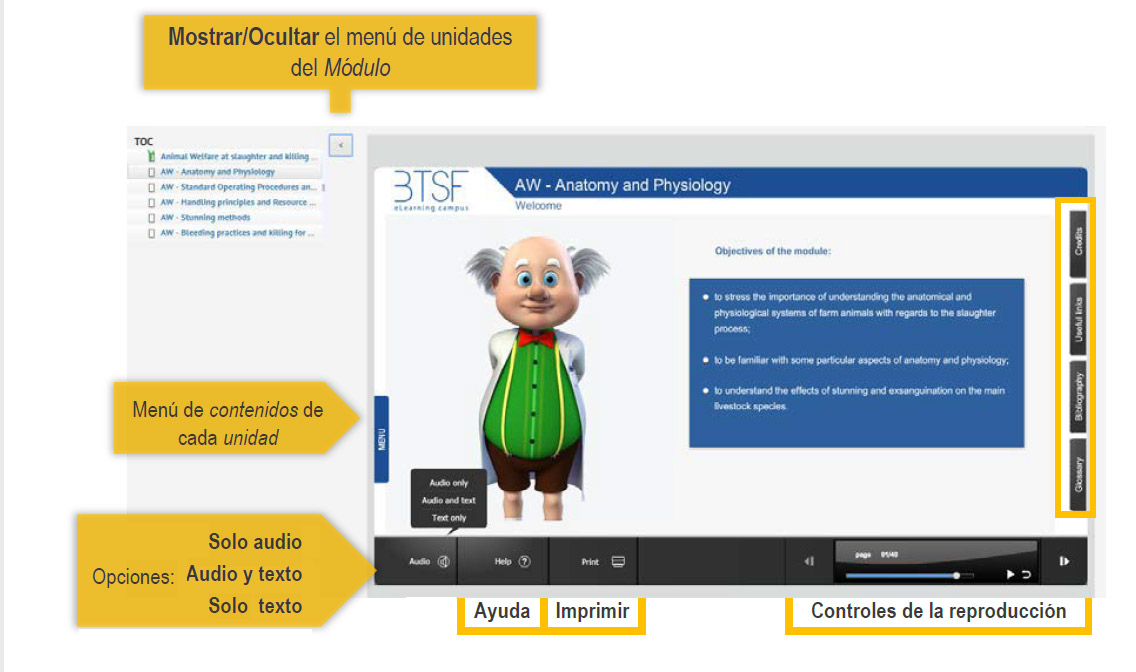
No he superado la prueba posterior: ¿puedo volver a intentarlo?
Se permiten tres intentos para superar la prueba posterior en BTSF ACADEMY. En caso de que encuentre dificultades para obtener la nota necesaria para aprobar el cuestionario, revise el contenido del módulo antes de volver a presentar dicha prueba.
No puedo finalizar el curso en el plazo. ¿Puedo contar con algunos días adicionales?
BTSF ACADEMY ha actualizado las condiciones de asistencia en 2018: el acceso a los cursos de aprendizaje electrónico puede ampliarse previa solicitud, informando a HaDEA-BTSF-ACADEMY-SUPPORT@ec.europa.eu o enrolment@btsfacademy.eu.
Se informará a los correspondientes puntos de contacto nacionales de las ampliaciones.
Tenga en cuenta que el tiempo medio necesario de finalización oscila entre 6 y 9 horas. Tenga en cuenta esto a la hora de presentar sus solicitudes, con el fin de organizar su programa como corresponda.
¿Se puede imprimir el contenido el curso? ¿Cómo se imprime el módulo de aprendizaje electrónico?
Sí, el contenido del curso se puede imprimir. Puede descargar la versión imprimible de cada unidad y guardarla (como un archivo .pdf) en su ordenador, haciendo clic en el botón «Print» (Imprimir) (señalado con un círculo rojo en la imagen).
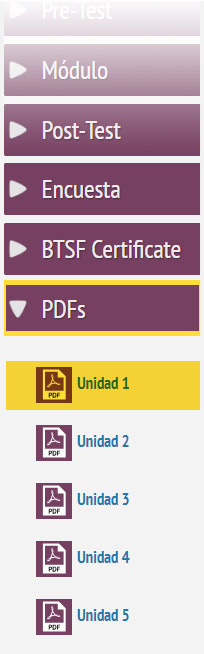
Perguntas Frequentes - FAQ
Nunca recebi as minhas credenciais
Queira notar que após o envio dos formulários de pré-inscrição, o ponto de contacto nacional correspondente examinará as candidaturas e validará aquelas que correspondam aos critérios de seleção para cada curso de aprendizagem eletrónica.
Os candidatos para os quais os Formulários de pré-inscrição tenham sido validados para um ou mais cursos de aprendizagem eletrónica receberão uma mensagem de correio eletrónico automática aquando da validação com o assunto: «ACADEMIA BTSF - Validação da pré-inscrição». A Equipa BTSF recolhe todas as candidaturas validadas recebidas na sexta-feira anterior (ou no último dia útil da semana de acordo com o calendário belga) das 00h00 até às 23h59 (ambas CET) da quinta-feira seguinte. Por conseguinte, as validações processadas às sextas-feiras são incluídas na próxima data de inscrição.
Se ainda não tiver recebido as suas credenciais quando este processo tiver sido concluído, é possível que a mensagem automática enviada pelo sistema por altura do seu registo tenha sido filtrada. Queira verificar a sua pasta de spam antes de pedir apoio para acesso. Para os participantes validados também é possível recuperar automaticamente uma nova palavra-passe, clicando na hiperligação «Forgotten your username or password?» (Esqueceu o seu nome de utilizador ou palavra-passe?) no ecrã de Iniciar sessão. Utilize o endereço de correio eletrónico oficial utilizado para enviar um formulário em linha de pré-inscrição na sua candidatura.
Esqueci-me do meu nome de utilizador e/ou palavra-passe
Para repor a sua palavra-passe, envie o seu nome de utilizador ou endereço de correio eletrónico (o que foi indicado no formulário de inscrição) na seguinte hiperligação: https://better-training-for-safer-food.ec.europa.eu/training/login/forgot_password.php.
Receberá uma mensagem de correio eletrónico com as instruções para obter novamente acesso.
O meu nome de utilizador e/ou palavra-passe não funciona
Está a tentar aceder através do botão «Login» (Iniciar sessão) situado no canto superior direito da página de início?
Escreva o seu nome de utilizador e palavra-passe prestando atenção aos carateres (sem espaços), ao dígitos, às minúsculas, às maiúsculas e aos sinais de pontuação.
Não posso avançar para a secção/unidade/ecrã seguinte quando estou a seguir um curso de aprendizagem eletrónica. O recurso solicitado está bloqueado.
Tenha em atenção que a secção/unidade pode estar sujeita a regras específicas de conclusão. Para mais informações, consulte o Guia do Estudante.
Em cada curso de aprendizagem eletrónica, o envio do Pré-Teste é obrigatório para aceder ao Módulo, que tem de ser revisto completamente para aceder ao Pós-Teste. Se o Pós-Teste for enviado com 75 % de respostas corretas o Inquérito (Questionário de Satisfação) fica disponível. Assim que for preenchido e enviado, o Diploma (certificado de conclusão) estará acessível para descarregar.
Nos Módulos, em termos gerais, os ecrãs dos Módulos de aprendizagem eletrónica são compostos por vários recursos (ou seja, separadores, caixas, questionários, etc.). Abra e complete os recursos disponíveis para cada ecrã para avançar. IMPORTANTE! Não se esqueça que para navegar para a unidade seguinte tem de utilizar o menu TOC. Tenha em atenção que, uma vez alcançado o último ecrã de uma unidade, a seta «Seguinte» nos controlos de reprodução não abrirá a unidade seguinte. Consulte a imagem infra para referência

Reprovei no pós-teste: posso ter outra oportunidade para voltar a realizar o pós-teste?
As condições para a realização do pós-teste na ACADEMIA BTSF são: 3 tentativas permitidas. Caso encontre dificuldades em obter o nível exigido para ser aprovado no questionário, reveja os conteúdos do módulo antes de tentar enviar novamente um pós-teste.
Não consigo terminar o curso no prazo. Posso ter alguns dias suplementares?
A ACADEMIA BTSF atualizou as condições de frequência em 2018: o acesso aos cursos de aprendizagem eletrónica pode ser prorrogado mediante pedido, informando HaDEA-BTSF-ACADEMY-SUPPORT@ec.europa.eu ou enrolment@btsfacademy.eu.
Os pontos de contacto nacionais correspondentes serão informados das prorrogações.
Tenha em atenção que o tempo médio necessário para a conclusão varia entre 6 e 9 horas. Tenha isto presente quando envia as suas candidaturas, a fim de organizar a sua agenda em conformidade.
É possível imprimir os conteúdos do curso? Como imprimir o módulo de aprendizagem eletrónica?
É possível imprimir os conteúdos do curso. Pode descarregar a versão para imprimir de cada unidade e guardá-la (como ficheiro .pdf) no seu computador.